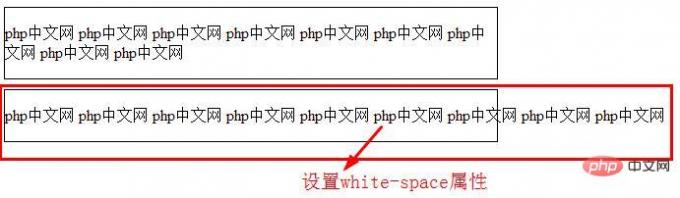|
css white-space 属性用于设置如何处理元素内的空白,例设置white-space: nowrap,则换行及行首尾空格全部被合并,文本不会换行,文本会在在同一行上继续,直到遇到 <br> 标签为止。
css white-space属性怎么用? white-space 属性设置如何处理元素内的空白。 这个属性声明建立布局过程中如何处理元素中的空白符。 语法: white-space : normal | pre | nowrap | pre-wrap | pre-line ; 属性值: normal:默认。空白会被浏览器忽略。 pre:空白会被浏览器保留。其行为方式类似 HTML 中的 <pre> 标签。 nowrap:文本不会换行,文本会在在同一行上继续,直到遇到 <br> 标签为止。 pre-wrap:保留空白符序列,但是正常地进行换行。 pre-line:合并空白符序列,但是保留换行符。 说明:值 pre-wrap 和 pre-line 是 CSS 2.1 中新增的。 注释:任何的版本的 Internet Explorer (包括 IE8)都不支持属性值 "inherit"。 css white-space属性 示例
输出:
|