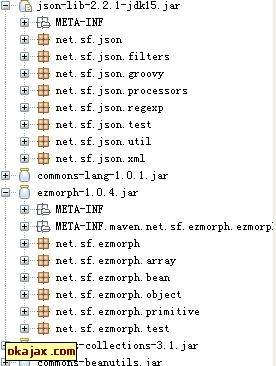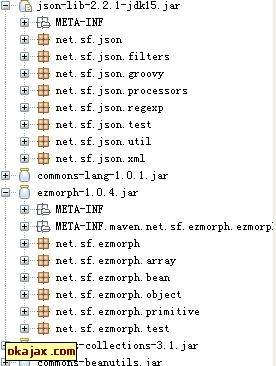|
如果想解析JSON,服务器端最好是是去下载针对不同开发软件,有不同的类库,利用类库在服务器端生成JSON格式的数据也就不显得太麻烦了。
步骤:
1.因为我用JAVA开发,所以首先去要下载JSON的类库,我用的是http://www.sf.net提供的json类库。
而json类库以信赖于几个其它的类库,下面把所需要的类截个图记录。
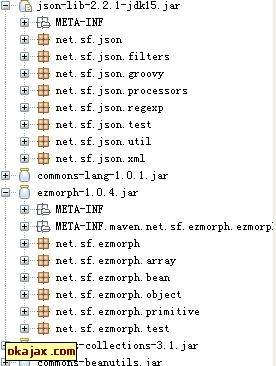
2.写服务器商程序,返回一个JSON格式的数据.
- package cn.limaoyuan.jquery.xml;
-
- import java.io.IOException;
- import java.io.PrintWriter;
- import javax.servlet.ServletException;
- import javax.servlet.http.HttpServlet;
- import javax.servlet.http.HttpServletRequest;
- import javax.servlet.http.HttpServletResponse;
-
- public class JqueryServletForXml extends HttpServlet {
-
- public void doGet(HttpServletRequest request, HttpServletResponse response)
- throws ServletException, IOException {
- System.out.println("into JqueryServletForXml");
- response.setContentType("text/xml");
- response.setCharacterEncoding("gbk");
- String xml = "<?xml version=\"1.0\" encoding=\"gbk\"?><userlist>" +
- "<user><name>limy_1</name><age>25_1</age></user>" +
- "<user><name>limy_2</name><age>25_2</age></user>" +
- "<user name=\"limy_3\" age=\"25_3\"></user>" +
- "<user name=\"limy_4\" age=\"25_4\"></user></userlist>";
- response.getWriter().println(xml);
- }
-
- public void doPost(HttpServletRequest request, HttpServletResponse response)
- throws ServletException, IOException {
- doGet(request, response);
- }
- }
3.其中需要一个User类
- package cn.limaoyuan.jquery.json;
-
- public class User {
- private String name;
- private int age;
- private String address;
- private String phone;
- private String mobile;
-
- public String getAddress() {
- return address;
- }
- public void setAddress(String address) {
- this.address = address;
- }
- public int getAge() {
- return age;
- }
- public void setAge(int age) {
- this.age = age;
- }
- public String getMobile() {
- return mobile;
- }
- public void setMobile(String mobile) {
- this.mobile = mobile;
- }
- public String getName() {
- return name;
- }
- public void setName(String name) {
- this.name = name;
- }
- public String getPhone() {
- return phone;
- }
- public void setPhone(String phone) {
- this.phone = phone;
- }
- }
4.前面页面
- <html xmlns="http://www.w3.org/1999/xhtml">
- <head>
- <meta http-equiv="Content-Type" content="text/html; charset=gbk" />
- <title>StripingTable</title>
- <style type="text/css">
- <!--
- *.*{
- font-size: 12px;
- }
- -->
- </style>
-
- <script type="text/javascript" src="jquery-1.2.1.js"></script>
- <script type="text/javascript" src="loadxml.js"></script>
- <script type="text/javascript">
- <!--
- $(document).ready(function(){});
-
- function getAjaxByJson(){
- $("#info").ajaxStart(function(){
- $(this).attr("innerHTML","开始加载!");
- });
-
- $("#info").ajaxError(function(request, settings){
- $(this).attr("innerHTML","出错页面:" + settings.url);
- });
-
- $("#info").ajaxSuccess(function(){
- $(this).attr("innerHTML","加载完成!");
- });
- //1.如果返回的是JSONArray对象,那么用下面的方法打出来值
- /*
- $.getJSON("../servlet/JqueryServletForJson",{t:new Date()},function(data){
- var len = $(data).length;
- for(var i=0;i<len;i++){
- $("#responseText").append($(data).get(i)+",");
- }
- });
- */
-
- //2.如果返回的是JSONObject对象,无论是返回通过Map构造的还是JavaBean构造的
- /*
- $.getJSON("../servlet/JqueryServletForJson",{t:new Date()},function(data){
- var name = data.name;
- var age = data.age;
- var address = data.address;
- var phone = data.phone;
- var mobile = data.mobile;
-
- $("#responseText").append("name: " + name +", age: " + age +
- ", address: " + address+", phone: " + phone + ", mobile: " + mobile);
- });
- */
-
- //3.返回嵌套的json对象
- $.getJSON("../servlet/JqueryServletForJson",{t:new Date()},function(data){
- $("#responseText").append("<br/>用户信息<br/><hr/>");
- for(var i=0;i<data.user.length;i++){
- var user = data.user[i];
- $("#responseText").append("name: " + user.name +", age: " + user.age +
- ", address: " + user.address+", phone: " + user.phone + ", mobile: " + user.mobile + " <br/>");
- }
-
- $("#responseText").append("<br/>经理信息<br/><hr/>");
- for(var i=0;i<data.manager.length;i++){
- var manager = data.manager[i];
- $("#responseText").append("name: " + manager.name +", age: " + manager.age +
- ", address: " + manager.address+", phone: " + manager.phone + ", mobile: " + manager.mobile + " <br/>");
- }
-
- });
-
-
- }
-
- -->
- </script>
- </head>
- <body>
- <input type="button" value="测试服务器回传json" onclick="getAjaxByJson()"/>
- <div id="responseText"></div>
- <div id="info"></div>
- </bdoy>
- </html>
5.web.xml
- <servlet-mapping>
- <servlet-name>JqueryServlet</servlet-name>
- <url-pattern>/servlet/JqueryServlet</url-pattern>
- </servlet-mapping>
- <servlet-mapping>
- <servlet-name>JqueryServletForXml</servlet-name>
- <url-pattern>/servlet/JqueryServletForXml</url-pattern>
- </servlet-mapping>
- <servlet-mapping>
- <servlet-name>JqueryServletForJson</servlet-name>
- <url-pattern>/servlet/JqueryServletForJson</url-pattern>
- </servlet-mapping>
(责任编辑:admin) |