|
jQuery为AJAX提供了非常丰富的支持,参见Ajax 其中最基本当属$ajax(),通过不同的参数,这个方法可以录活支持各种AJAX应用场景。如: $.ajax({
DEMO: 建一个GenericHandler作AJAX请求服务端:CubeHandler.ashx <%@ WebHandler Language="C#" Class="CubeHandler" %>
因为用的是Request.Params,所以这个handler能同时支持get和post,using System; using System.Web; public class CubeHandler : IHttpHandler { public void ProcessRequest (HttpContext context) { context.Response.ContentType = "text/plain"; int number = 0; int.TryParse(context.Request.Params["number"], out number); context.Response.StatusCode = 200; context.Response.Cache.SetCacheability(HttpCacheability.NoCache); context.Response.Write(string.Format("{0} cubed is {1}",number,Math.Pow(number, 3))); } public bool IsReusable { get { return true; } } } <!DOCTYPE html PUBLIC "-//W3C//DTD XHTML 1.0 Transitional//EN" "http://www.w3.org/TR/xhtml1/DTD/xhtml1-transitional.dtd">
<html xmlns="http://www.w3.org/1999/xhtml"> <head> <title>ajax</title> <script src="../scripts/jquery-1.2.3.intellisense.js" type="text/javascript"></script> <script type="text/javascript"> $(function(){ //设置指示器 $('#divIndicator').ajaxStart(function(){$(this).show()}) .ajaxSuccess(function(){$(this).hide()}) .ajaxError(function(msg){$(this).hide();alert(msg);}); //ajax get 请求 $('#btnGetCubeInGet').click(function(){ var number = $('#txtNumber').val(); $.get('CubeHandler.ashx?number='+number,function(result){ alert(result); }); }); //ajax post 提交 $('#btnGetCubeInPost').click(function(){ var number = $('#txtNumber').val(); $.get('CubeHandler.ashx',{'number':number},function(result){ alert(result); }); }); }); </script> <style type="text/css"> .indicator { color: #FF0000; position: absolute; top: 0px; right: 0px; display: none; } </style> </head> <body> <div id="divIndicator" class="indicator"> <img src="indicator.gif" />loading  </div> </div>plz input a number:<input id="txtNumber" /> <input type="button" id="btnGetCubeInGet" value="Get cube(get)" /> <input type="button" id="btnGetCubeInPost" value="Get cube(post)" /> </body> </html> 点击按钮后的效果: 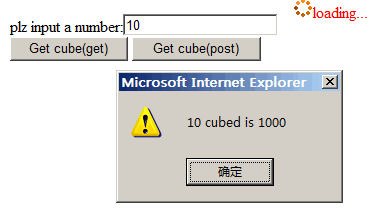 (责任编辑:admin)
(责任编辑:admin) |
